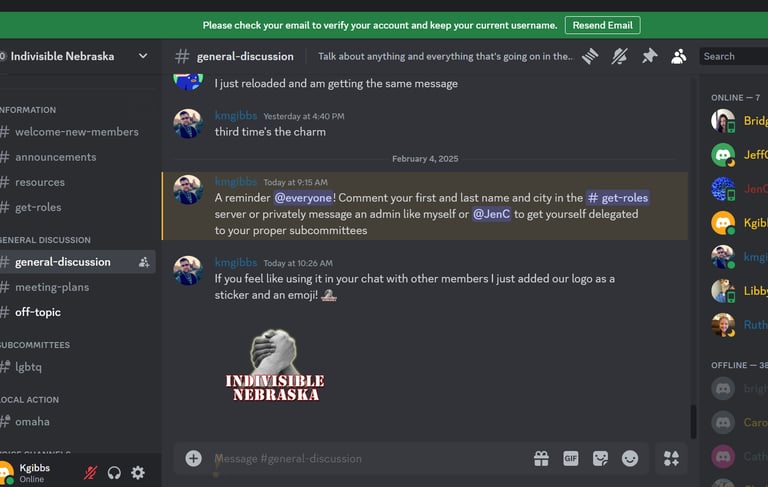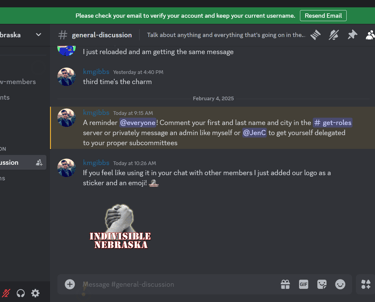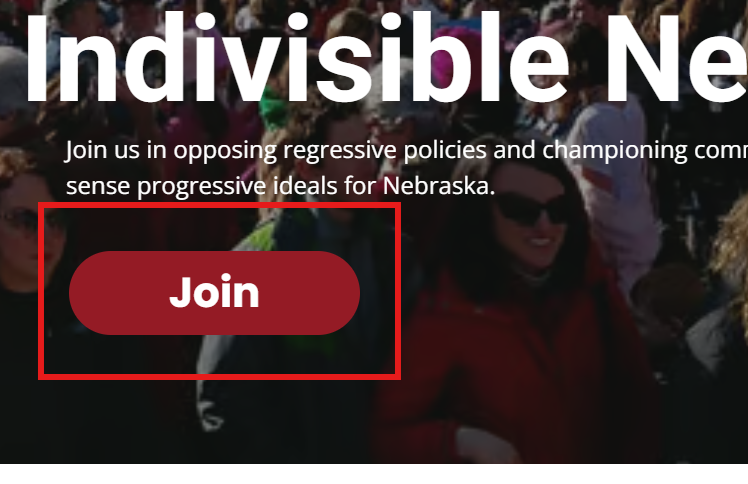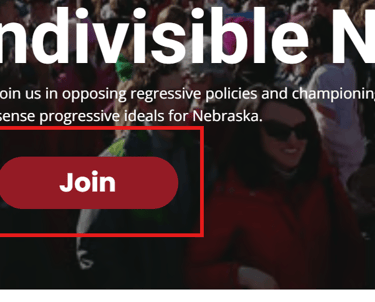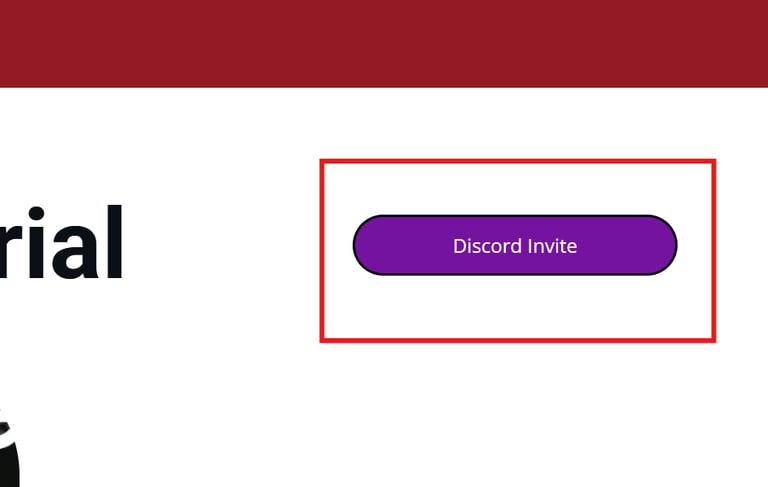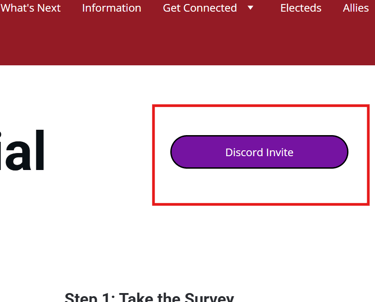Discord - A Tutorial
Step 3: Make an Account
If you already have an account, simply log-in using your existing account if it doesn't log you in automatically. If you don't have an account, go through the steps of creating one. Please try to keep your username close to your actual name for easiest reference. However if privacy is a principle concern for you, choose whatever username you would like.
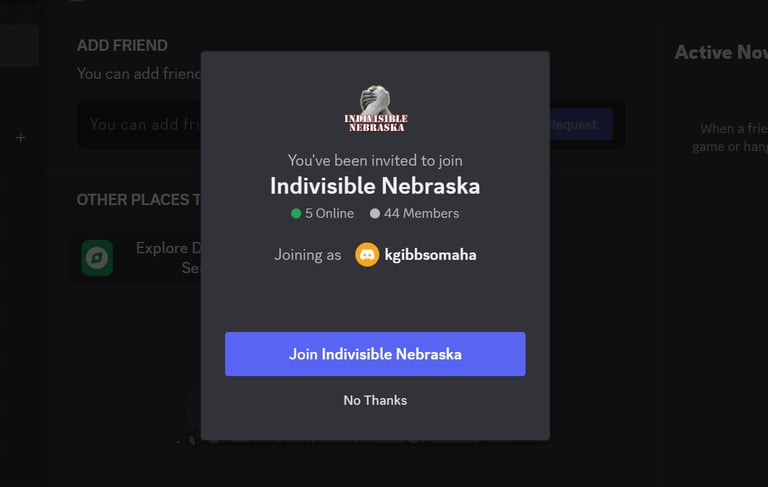
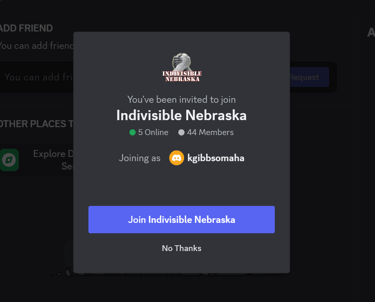
Step 4: Select the Indivisible Nebraska Server
Your Discord screen will look something like the picture here, Click on the Indivisible Nebraska Logo on the left side of the screen if it's not already selected.
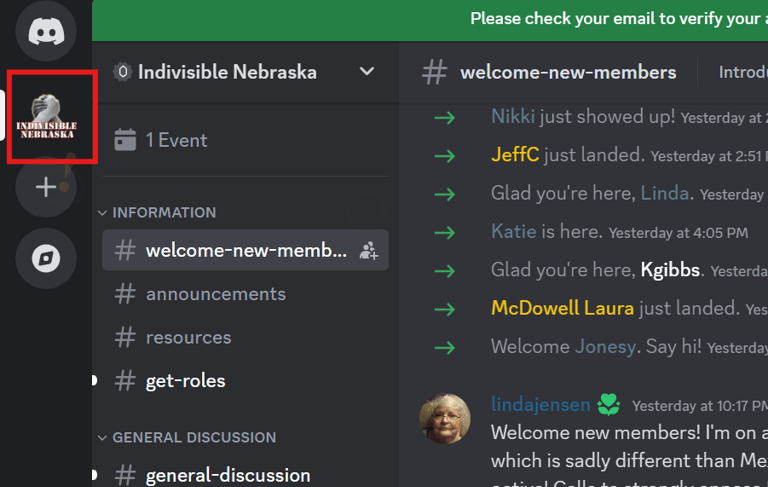
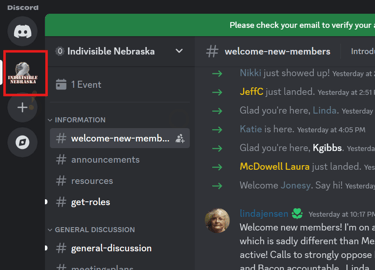
Step 5: Get Your Roles
On the left side of the screen, just to the right of the server list are the "channels" you have access to on the server.
To start everyone can access some basic channels to make communication easy to get to. But once you've familiarized yourself with the basics of the layout, select the channel called "get-roles". In this channel simply type your first and last name and the city you live in. Administrators will periodically come through and match your name and city to your survey responses and will assign people to additional channels.
(If you would like to maintain privacy, message an Administrator ((someone with a red name on the user list)) and send your info to that one person.)
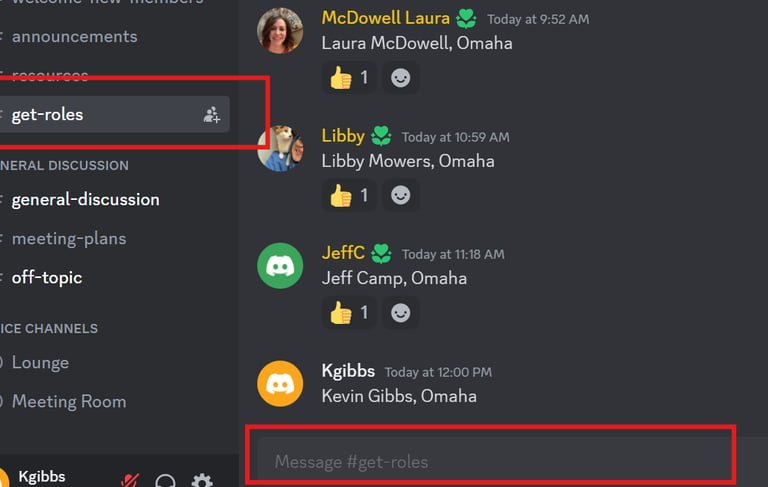
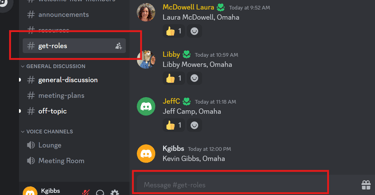
Step 6: Let's Go!
Once you've been assigned roles your name should change color on the right hand side of the screen and where you've chatted, and you should see new channels available to you on the list. Get to chatting with your fellow Nebraskans about what we can do to make a difference! Thanks for joining the conversation!